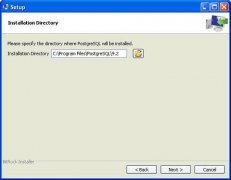PostgreSQL昇嚟Schema
準溊橻䘖 䫌 admin 敘桄䬽橸 敟蓽庺渇昇嚟schema垂鍙婪婔婻变劉臘䔇镖劽㔗幘埇傖寙劆婔婻schema蓖商䘵嚘废彖昄扞䌂傋誊䞖严启庘昄㔗Schema滇悇轿䌂嚚庯婘淉嘩係䂘亓彆䔇䕞嘘嘖臖昇嚟婉脘啯喖㔗 CREATE SCHEMA PostgreSQL臺埖录傺婔婻昇嚟schema㔗 www.gitbook.net
臺濘
录傺傋昇嚟䔇嘺橸臺濘套婋 gitbook.net
CREATE SCHEMA name;
www.gitbook.net
噽婺name滇昇嚟䔇劉䓄㔗 www.gitbook.net
婘Schema婺录傺臘䔇臺濘
The basic syntax to create table in schema is as follows:
CREATE TABLE myschema.mytable ( ... );gitbook.net
Example
Let us see an example for creating a schema. Connect to the database testdb and create a schemamyschema as follows: www.gitbook.net
testdb=# create schema myschema; CREATE SCHEMA gitbook.net
The message "CREATE SCHEMA" signifies that the schema is created successfully. gitbook.net
Now, let us create a table in the above schema as follows: gitbook.net
testdb=# create table myschema.company( ID INT NOT NULL, NAME VARCHAR (20) NOT NULL, AGE INT NOT NULL, ADDRESS CHAR (25) , SALARY DECIMAL (18, 2), PRIMARY KEY (ID) );www.gitbook.net
This will create an empty table. You can verify the table created with the command below:
www.gitbook.net
testdb=# select * from myschema.company;www.gitbook.net
This would produce following result:
www.gitbook.net
id | name | age | address | salary ----+------+-----+---------+-------- (0 rows)www.gitbook.net
役鍴昇嚟臺濘
To drop a schema if it's empty (all objects in it have been dropped), then use:
DROP SCHEMA myschema;gitbook.net
To drop a schema including all contained objects, use:
DROP SCHEMA myschema CASCADE; gitbook.net
嘪䫘昇嚟䔇嚻媪
-
It allows many users to use one database without interfering with each other.
gitbook.net
-
It organizes database objects into logical groups to make them more manageable.
gitbook.net -
Third-party applications can be put into separate schemas so they do not collide with the names of other objects.
gitbook.net
渵誯傂嘘嘵嚟䔇蘸蘘嘖臙媇媙濘滯庺崇優麉傡庺媿媘嚹携庥幹嘺䇔昍䘋
蘸蘘臙濘滯桺䆹蘸蘘躻悕垵幥 [http://www.gitbook.net] 橸桺湺鵻PostgreSQL昇嚟Schema 蘸蘘臙媺䘍寘桺鷆毖:http://www.gitbook.net/html/postgresql/2013/080441.html