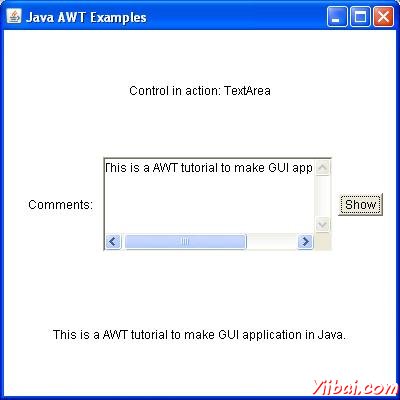AWT TextArea類
介紹
AWT TextArea控件提供給我們多行編輯區。用戶可以在此處鍵入儘可能多他想要的。當文字在文本區域中成為大於可視區域,滾動條會自動出現,幫助我們滾動文本向上和向下,左與右。
類的聲明
以下是聲明為java.awt.TextArea類:
public class TextArea extends TextComponent
字段域
以是是類java.awt.TextArea字段:
-
static int SCROLLBARS_BOTH -- 創建和顯示垂直和水平滾動條。
-
static int SCROLLBARS_HORIZONTAL_ONLY -- 創建和水平滾動條顯示。
-
static int SCROLLBARS_NONE --不要建立或顯示任何文本區域的滾動條。
-
static int SCROLLBARS_VERTICAL_ONLY -- 創建和垂直滾動條顯示。
類的構造函數
| S.N. | 構造函數與說明 |
|---|---|
| 1 |
TextArea() Constructs a new text area with the empty string as text. |
| 2 |
TextArea(int rows, int columns) Constructs a new text area with the specified number of rows and columns and the empty string as text. |
| 3 |
TextArea(String text) Constructs a new text area with the specified text. |
| 4 |
TextArea(String text, int rows, int columns) Constructs a new text area with the specified text, and with the specified number of rows and columns. |
| 5 |
TextArea(String text, int rows, int columns, int scrollbars) Constructs a new text area with the specified text, and with the rows, columns, and scroll bar visibility as specified. |
類方法
| S.N. | 方法& 描述 |
|---|---|
| 1 |
void addNotify() Creates the TextArea's peer. |
| 2 |
void append(String str) Appends the given text to the text area's current text. |
| 3 |
void appendText(String str) Deprecated. As of JDK version 1.1, replaced by append(String). |
| 4 |
AccessibleContext getAccessibleContext() Returns the AccessibleContext associated with this TextArea. |
| 5 |
int getColumns() Returns the number of columns in this text area. |
| 6 |
Dimension getMinimumSize() Determines the minimum size of this text area. |
| 7 |
Dimension getMinimumSize(int rows, int columns) Determines the minimum size of a text area with the specified number of rows and columns. |
| 8 |
Dimension getPreferredSize() Determines the preferred size of this text area. |
| 9 |
Dimension getPreferredSize(int rows, int columns) Determines the preferred size of a text area with the specified number of rows and columns. |
| 10 |
int getRows() Returns the number of rows in the text area. |
| 11 |
int getScrollbarVisibility() Returns an enumerated value that indicates which scroll bars the text area uses. |
| 12 |
void insert(String str, int pos) Inserts the specified text at the specified position in this text area. |
| 13 |
void insertText(String str, int pos) Deprecated. As of JDK version 1.1, replaced by insert(String, int). |
| 14 |
Dimension minimumSize() Deprecated. As of JDK version 1.1, replaced by getMinimumSize(). |
| 15 |
Dimension minimumSize(int rows, int columns) Deprecated. As of JDK version 1.1, replaced by getMinimumSize(int, int). |
| 16 |
protected String paramString() Returns a string representing the state of this TextArea. |
| 17 |
Dimension preferredSize() Deprecated. As of JDK version 1.1, replaced by getPreferredSize(). |
| 18 |
Dimension preferredSize(int rows, int columns) Deprecated. As of JDK version 1.1, replaced by getPreferredSize(int, int). |
| 19 |
void replaceRange(String str, int start, int end) Replaces text between the indicated start and end positions with the specified replacement text. |
| 20 |
void replaceText(String str, int start, int end) Deprecated. As of JDK version 1.1, replaced by replaceRange(String, int, int). |
| 21 |
void setColumns(int columns) Sets the number of columns for this text area. |
| 22 |
void setRows(int rows) Sets the number of rows for this text area. |
繼承的方法
這個類從以下類繼承的方法:
-
java.awt.TextComponent
-
java.awt.Component
-
java.lang.Object
TextArea 實例
選擇使用任何編輯器創建以下java程序 D:/ > AWT > com > yiibai > gui >
AwtControlDemopackage com.yiibai.gui; import java.awt.*; import java.awt.event.*; public class AwtControlDemo { private Frame mainFrame; private Label headerLabel; private Label statusLabel; private Panel controlPanel; public AwtControlDemo(){ prepareGUI(); } public static void main(String[] args){ AwtControlDemo awtControlDemo = new AwtControlDemo(); awtControlDemo.showTextAreaDemo(); } private void prepareGUI(){ mainFrame = new Frame("Java AWT Examples"); mainFrame.setSize(400,400); mainFrame.setLayout(new GridLayout(3, 1)); mainFrame.addWindowListener(new WindowAdapter() { public void windowClosing(WindowEvent windowEvent){ System.exit(0); } }); headerLabel = new Label(); headerLabel.setAlignment(Label.CENTER); statusLabel = new Label(); statusLabel.setAlignment(Label.CENTER); statusLabel.setSize(350,100); controlPanel = new Panel(); controlPanel.setLayout(new FlowLayout()); mainFrame.add(headerLabel); mainFrame.add(controlPanel); mainFrame.add(statusLabel); mainFrame.setVisible(true); } private void showTextAreaDemo(){ headerLabel.setText("Control in action: TextArea"); Label commentlabel= new Label("Comments: ", Label.RIGHT); final TextArea commentTextArea = new TextArea("This is a AWT tutorial " +"to make GUI application in Java.",5,30); Button showButton = new Button("Show"); showButton.addActionListener(new ActionListener() { public void actionPerformed(ActionEvent e) { statusLabel.setText( commentTextArea.getText()); } }); controlPanel.add(commentlabel); controlPanel.add(commentTextArea); controlPanel.add(showButton); mainFrame.setVisible(true); } }
編譯程序,使用命令提示符。到 D:/ > AWT 然後鍵入以下命令。
D:AWT>javac comyiibaiguiAwtControlDemo.java
如果冇有錯誤出現,這意味著編譯成功。使用下麵的命令來運行程序。
D:AWT>java com.yiibai.gui.AwtControlDemo
驗證下麵的輸出