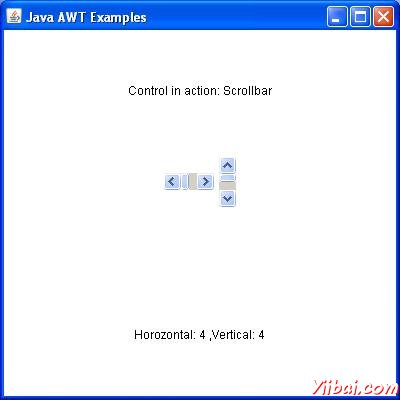AWT Scrollbar類
介紹
滾動條控製滾動條組件以讓用戶選擇一個範圍內的值。
類的聲明
以下是的聲明類java.awt.Scrollbar:
public class Scrollbar extends Component implements Adjustable, Accessible
字段域
以下java.awt.image類的字段:
-
static int HORIZONTAL -- 一個常量,表示一個水平滾動條。
-
static int VERTICAL -- 一個常量,表示一個垂直滾動條。
類的構造函數
| S.N. | 構造函數&說明 |
|---|---|
| 1 |
Scrollbar() Constructs a new vertical scroll bar. |
| 2 |
Scrollbar(int orientation) Constructs a new scroll bar with the specified orientation. |
| 3 |
Scrollbar(int orientation, int value, int visible, int minimum, int maximum) Constructs a new scroll bar with the specified orientation, initial value, visible amount, and minimum and maximum values. |
類方法
AccessibleContext getAccessibleContext()獲取的AccessibleContext和這個滾動條。 AdjustmentListener[] getAdjustmentListeners()
返回一個數組,在這個滾動條調整監聽器注冊。 <T extends EventListener>T[] getListeners(Class<T> listenerType)
返回一個數組,目前注冊作為FooListeners在這滾動的所有對象。
| S.N. | 方法& 描述 |
|---|---|
| 1 |
void addAdjustmentListener(AdjustmentListener l) Adds the specified adjustment listener to receive instances of AdjustmentEvent from this scroll bar. |
| 2 |
void addNotify() Creates the Scrollbar's peer. |
| 3 |
int getBlockIncrement() Gets the block increment of this scroll bar. |
| 4 |
int getLineIncrement() Deprecated. As of JDK version 1.1, replaced by getUnitIncrement(). |
| 5 |
int getMaximum() Gets the maximum value of this scroll bar. |
| 6 |
int getMinimum() Gets the minimum value of this scroll bar. |
| 7 |
int getOrientation() Returns the orientation of this scroll bar. |
| 8 |
int getPageIncrement() Deprecated. As of JDK version 1.1, replaced by getBlockIncrement(). |
| 9 |
int getUnitIncrement() Gets the unit increment for this scrollbar. |
| 10 |
int getValue() Gets the current value of this scroll bar. |
| 11 |
boolean getValueIsAdjusting() Returns true if the value is in the process of changing as a result of actions being taken by the user. |
| 12 |
int getVisible() Deprecated. As of JDK version 1.1, replaced by getVisibleAmount(). |
| 13 |
int getVisibleAmount() Gets the visible amount of this scroll bar. |
| 14 |
protected String paramString() Returns a string representing the state of this Scrollbar. |
| 15 |
protected void processAdjustmentEvent(AdjustmentEvent e) Processes adjustment events occurring on this scrollbar by dispatching them to any registered AdjustmentListener objects. |
| 16 | protected |
| 1 |
void processEvent(AWTEvent e) Processes events on this scroll bar. |
| 17 |
void removeAdjustmentListener(AdjustmentListener l) Removes the specified adjustment listener so that it no longer receives instances of AdjustmentEvent from this scroll bar. |
| 18 |
void setBlockIncrement(int v) Sets the block increment for this scroll bar. |
| 19 |
void setLineIncrement(int v) Deprecated. As of JDK version 1.1, replaced by setUnitIncrement(int). |
| 20 |
void setMaximum(int newMaximum) Sets the maximum value of this scroll bar. |
| 21 |
void setMinimum(int newMinimum) Sets the minimum value of this scroll bar. |
| 22 |
void setOrientation(int orientation) Sets the orientation for this scroll bar. |
| 23 |
void setPageIncrement(int v) Deprecated. As of JDK version 1.1, replaced by setBlockIncrement(). |
| 24 |
void setUnitIncrement(int v) Sets the unit increment for this scroll bar. |
| 25 |
void setValue(int newValue) Sets the value of this scroll bar to the specified value. |
| 26 |
void setValueIsAdjusting(boolean b) Sets the valueIsAdjusting property. |
| 27 |
void setValues(int value, int visible, int minimum, int maximum) Sets the values of four properties for this scroll bar: value, visibleAmount, minimum, and maximum. |
| 28 |
void setVisibleAmount(int newAmount) Sets the visible amount of this scroll bar. |
繼承的方法
這個類繼承的方法從以下類:
-
java.awt.Component
-
java.lang.Object
選擇示例
選擇使用任何編輯器創建以下java程序 D:/ > AWT > com > yiibai > gui >
AwtControlDemopackage com.yiibai.gui; import java.awt.*; import java.awt.event.*; public class AwtControlDemo { private Frame mainFrame; private Label headerLabel; private Label statusLabel; private Panel controlPanel; public AwtControlDemo(){ prepareGUI(); } public static void main(String[] args){ AwtControlDemo awtControlDemo = new AwtControlDemo(); awtControlDemo.showScrollbarDemo(); } private void prepareGUI(){ mainFrame = new Frame("Java AWT Examples"); mainFrame.setSize(400,400); mainFrame.setLayout(new GridLayout(3, 1)); mainFrame.addWindowListener(new WindowAdapter() { public void windowClosing(WindowEvent windowEvent){ System.exit(0); } }); headerLabel = new Label(); headerLabel.setAlignment(Label.CENTER); statusLabel = new Label(); statusLabel.setAlignment(Label.CENTER); statusLabel.setSize(350,100); controlPanel = new Panel(); controlPanel.setLayout(new FlowLayout()); mainFrame.add(headerLabel); mainFrame.add(controlPanel); mainFrame.add(statusLabel); mainFrame.setVisible(true); } private void showScrollbarDemo(){ headerLabel.setText("Control in action: Scrollbar"); final Scrollbar horizontalScroller = new Scrollbar(Scrollbar.HORIZONTAL); final Scrollbar verticalScroller = new Scrollbar(); verticalScroller.setOrientation(Scrollbar.VERTICAL); horizontalScroller.setMaximum (100); horizontalScroller.setMinimum (1); verticalScroller.setMaximum (100); verticalScroller.setMinimum (1); horizontalScroller.addAdjustmentListener(new AdjustmentListener() { @Override public void adjustmentValueChanged(AdjustmentEvent e) { statusLabel.setText("Horozontal: " +horizontalScroller.getValue() +" ,Vertical: " + verticalScroller.getValue()); } }); verticalScroller.addAdjustmentListener(new AdjustmentListener() { @Override public void adjustmentValueChanged(AdjustmentEvent e) { statusLabel.setText("Horozontal: " +horizontalScroller.getValue() +" ,Vertical: "+ verticalScroller.getValue()); } }); controlPanel.add(horizontalScroller); controlPanel.add(verticalScroller); mainFrame.setVisible(true); } }
編譯程序,使用命令提示符。到 D:/ > AWT 然後鍵入以下命令。
D:AWT>javac comyiibaiguiAwtControlDemo.java
如果冇有錯誤出現,這意味著編譯成功。使用下麵的命令來運行程序。
D:AWT>java com.yiibai.gui.AwtControlDemo
驗證下麵的輸出