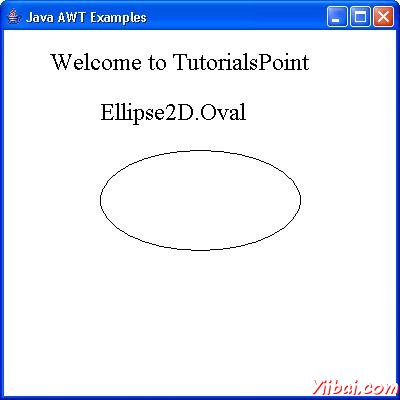AWT Ellipse2D類
Ellipse2D的類聲明所定義的框架矩形橢圓。
類的聲明
以下是聲明java.awt.geom.Ellipse2D類:
public abstract class Ellipse2D extends RectangularShape
類的構造函數
| S.N. | 構造函數與說明 |
|---|---|
| 1 |
protected Ellipse2D() This is an abstract class that cannot be instantiated directly. |
類方法
| S.N. | 方法和說明 |
|---|---|
| 1 |
boolean contains(double x, double y) Tests if the specified coordinates are inside the boundary of the Shape. |
| 2 |
boolean contains(double x, double y, double w, double h) Tests if the interior of the Shape entirely contains the specified rectangular area. |
| 3 |
boolean equals(Object obj) Determines whether or not the specified Object is equal to this Ellipse2D. |
| 4 |
PathIterator getPathIterator(AffineTransform at) Returns an iteration object that defines the boundary of this Ellipse2D. |
| 5 |
int hashCode() Returns the hashcode for this Ellipse2D. |
| 6 |
boolean intersects(double x, double y, double w, double h) Tests if the interior of the Shape intersects the interior of a specified rectangular area. |
繼承的方法
這個類繼承的方法從以下類:
-
java.lang.Object
Ellipse2D 實例
選擇使用任何編輯器創建以下java程序 D:/ > AWT > com > yiibai > gui >
AWTGraphicsDemo.javapackage com.yiibai.gui; import java.awt.*; import java.awt.event.*; import java.awt.geom.*; public class AWTGraphicsDemo extends Frame { public AWTGraphicsDemo(){ super("Java AWT Examples"); prepareGUI(); } public static void main(String[] args){ AWTGraphicsDemo awtGraphicsDemo = new AWTGraphicsDemo(); awtGraphicsDemo.setVisible(true); } private void prepareGUI(){ setSize(400,400); addWindowListener(new WindowAdapter() { public void windowClosing(WindowEvent windowEvent){ System.exit(0); } }); } @Override public void paint(Graphics g) { Ellipse2D shape = new Ellipse2D.Float(); shape.setFrame(100, 150, 200,100); Graphics2D g2 = (Graphics2D) g; g2.draw (shape); Font font = new Font("Serif", Font.PLAIN, 24); g2.setFont(font); g.drawString("Welcome to TutorialsPoint", 50, 70); g2.drawString("Ellipse2D.Oval", 100, 120); } }
編譯程序,使用命令提示符。進入到D:/> AWT,然後鍵入以下命令。
D:AWT>javac comyiibaiguiAWTGraphicsDemo.java
如果冇有錯誤出現,這意味著編譯成功。使用下麵的命令來運行程序。
D:AWT>java com.yiibai.gui.AWTGraphicsDemo
驗證下麵的輸出