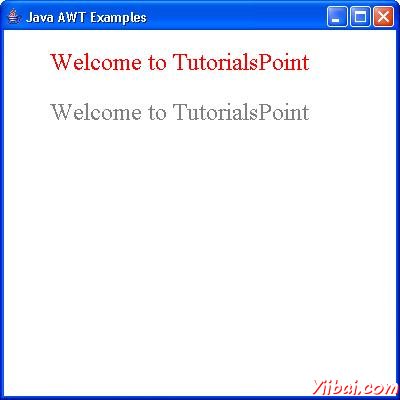AWT Color類
顏色類規定在默認sRGB顏色空間或顏色的任意顏色空間中的顏色確定的顏色。
類的聲明
以下是聲明java.awt.Color類:
public class Color extends Object implements Paint, Serializable
字段域
以下是java.awt.geom.Arc2D類字段:
-
static Color black -- The color black.
-
static Color BLACK -- The color black.
-
static Color blue -- The color blue.
-
static Color BLUE -- The color blue.
-
static Color cyan -- The color cyan.
-
static Color CYAN -- The color cyan.
-
static Color DARK_GRAY -- The color dark gray.
-
static Color darkGray -- The color dark gray.
-
static Color gray -- The color gray.
-
static Color GRAY -- The color gray.
-
static Color green -- The color green.
-
static Color GREEN -- The color green.
-
static Color LIGHT_GRAY -- The color light gray.
-
static Color lightGray -- The color light gray.
-
static Color magenta -- The color magenta.
-
static Color MAGENTA -- The color magenta.
-
static Color orange -- The color orange.
-
static Color ORANGE -- The color orange.
-
static Color pink -- The color pink.
-
static Color PINK -- The color pink.
-
static Color red -- The color red.
-
static Color RED -- The color red.
-
static Color white -- The color white.
-
static Color WHITE -- The color white.
-
static Color yellow -- The color yellow.
-
static Color YELLOW -- The color yellow.
類的構造函數
| S.N. | 構造函數與說明 |
|---|---|
| 1 |
Color(ColorSpace cspace, float[] components, float alpha) Creates a color in the specified ColorSpace with the color components specified in the float array and the specified alpha. |
| 2 |
Color(float r, float g, float b) Creates an opaque sRGB color with the specified red, green, and blue values in the range (0.0 - 1.0). |
| 3 |
Color(float r, float g, float b, float a) Creates an sRGB color with the specified red, green, blue, and alpha values in the range (0.0 - 1.0). |
| 4 |
Color(int rgb) Creates an opaque sRGB color with the specified combined RGB value consisting of the red component in bits 16-23, the green component in bits 8-15, and the blue component in bits 0-7. |
| 5 |
Color(int rgba, boolean hasalpha) Creates an sRGB color with the specified combined RGBA value consisting of the alpha component in bits 24-31, the red component in bits 16-23, the green component in bits 8-15, and the blue component in bits 0-7. |
| 6 |
Color(int r, int g, int b) Creates an opaque sRGB color with the specified red, green, and blue values in the range (0 - 255). |
| 7 |
Color(int r, int g, int b, int a) Creates an sRGB color with the specified red, green, blue, and alpha values in the range (0 - 255). |
類方法
| S.N. | 方法和說明 |
|---|---|
| 1 |
Color brighter() Creates a new Color that is a brighter version of this Color. |
| 2 |
PaintContext createContext(ColorModel cm, Rectangle r, Rectangle2D r2d, AffineTransform xform, RenderingHints hints) Creates and returns a PaintContext used to generate a solid color pattern. |
| 3 |
Color darker() Creates a new Color that is a darker version of this Color. |
| 4 |
static Color decode(String nm) Converts a String to an integer and returns the specified opaque Color. |
| 5 |
boolean equals(Object obj) Determines whether another object is equal to this Color. |
| 6 |
int getAlpha() Returns the alpha component in the range 0-255. |
| 7 |
int getBlue() Returns the blue component in the range 0-255 in the default sRGB space. |
| 8 |
static Color getColor(String nm) Finds a color in the system properties. |
| 9 |
static Color getColor(String nm, Color v) Finds a color in the system properties. |
| 10 |
static Color getColor(String nm, int v) Finds a color in the system properties. |
| 11 |
float[] getColorComponents(ColorSpace cspace, float[] compArray) Returns a float array containing only the color components of the Color in the ColorSpace specified by the cspace parameter. |
| 12 |
float[] getColorComponents(float[] compArray) Returns a float array containing only the color components of the Color, in the ColorSpace of the Color. |
| 13 |
ColorSpace getColorSpace() Returns the ColorSpace of this Color. |
| 14 |
float[] getComponents(ColorSpace cspace, float[] compArray) Returns a float array containing the color and alpha components of the Color, in the ColorSpace specified by the cspace parameter. |
| 15 |
float[] getComponents(float[] compArray) Returns a float array containing the color and alpha components of the Color, in the ColorSpace of the Color. |
| 16 |
int getGreen() Returns the green component in the range 0-255 in the default sRGB space. |
| 17 |
static Color getHSBColor(float h, float s, float b) Creates a Color object based on the specified values for the HSB color model. |
| 18 |
int getRed() Returns the red component in the range 0-255 in the default sRGB space. |
| 19 |
int getRGB() Returns the RGB value representing the color in the default sRGB ColorModel. |
| 20 |
float[] getRGBColorComponents(float[] compArray) Returns a float array containing only the color components of the Color, in the default sRGB color space. |
| 21 |
float[] getRGBComponents(float[] compArray) Returns a float array containing the color and alpha components of the Color, as represented in the default sRGB color space. |
| 22 |
int getTransparency() Returns the transparency mode for this Color. |
| 23 |
int hashCode() Computes the hash code for this Color. |
| 24 |
static int HSBtoRGB(float hue, float saturation, float brightness) Converts the components of a color, as specified by the HSB model, to an equivalent set of values for the default RGB model. |
| 25 |
static float[] RGBtoHSB(int r, int g, int b, float[] hsbvals) Converts the components of a color, as specified by the default RGB model, to an equivalent set of values for hue, saturation, and brightness that are the three components of the HSB model. |
| 26 |
String toString() Returns a string representation of this Color. |
繼承的方法
這個類繼承的方法從以下類:
-
java.lang.Object
Color 實例
選擇使用任何編輯器創建以下java程序D:/ > AWT > com > yiibai > gui >
AWTGraphicsDemo.javapackage com.yiibai.gui; import java.awt.*; import java.awt.event.*; import java.awt.geom.*; public class AWTGraphicsDemo extends Frame { public AWTGraphicsDemo(){ super("Java AWT Examples"); prepareGUI(); } public static void main(String[] args){ AWTGraphicsDemo awtGraphicsDemo = new AWTGraphicsDemo(); awtGraphicsDemo.setVisible(true); } private void prepareGUI(){ setSize(400,400); addWindowListener(new WindowAdapter() { public void windowClosing(WindowEvent windowEvent){ System.exit(0); } }); } @Override public void paint(Graphics g) { Graphics2D g2 = (Graphics2D)g; Font plainFont = new Font("Serif", Font.PLAIN, 24); g2.setFont(plainFont); g2.setColor(Color.red); g2.drawString("Welcome to TutorialsPoint", 50, 70); g2.setColor(Color.GRAY); g2.drawString("Welcome to TutorialsPoint", 50, 120); } }
編譯程序,使用命令提示符。進入到D:/> AWT,然後鍵入以下命令。
D:AWT>javac comyiibaiguiAWTGraphicsDemo.java
如果冇有錯誤出現,這意味著編譯成功。使用下麵的命令來運行程序。
D:AWT>java com.yiibai.gui.AWTGraphicsDemo
驗證下麵的輸出