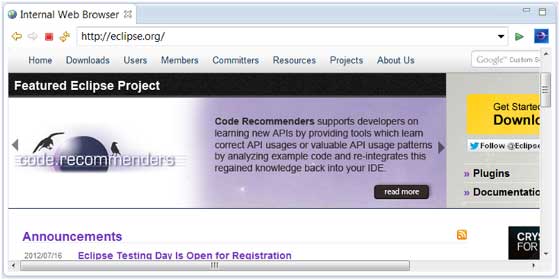內置 Web瀏覽器
The Internal Web Browser view allows you to surf the internet from within the Eclipse Workbench Window
To activate the Internal Web Browser view click on the Window and select Show View > Other
In the filter text box of the Show View dialog box enter "browser".
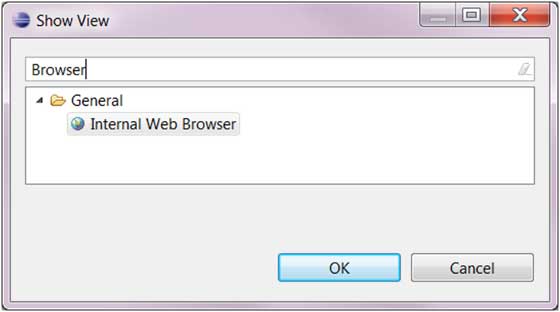
From the tree select "Internal Web Browser" and click on OK
To navigate to a web page, in the URL text box of the Internal Web Browser view enter a URL for that web page.