Opening the Jar File wizard
The Jar File wizard can be used to export the content of a project into a jar file.
To bring up the Jar File wizard:
- In the Package Explorer select the items that you want to export. If you want to export all the classes and resources in the project just select the project.
- Click on the File menu and select Export.
- In the filter text box of the first page of the export wizard type in "JAR".
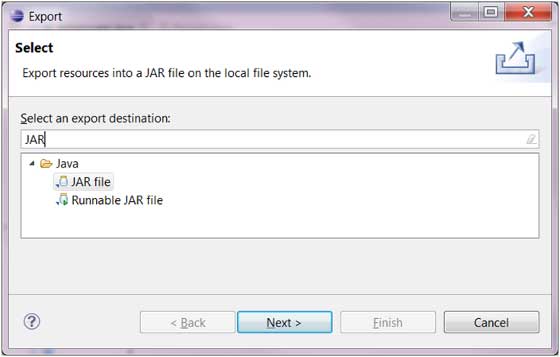
- Under the Java category select JAR file
- Click on Next
Using the Jar File wizard
In the JAR File Specification page:
- Enter the JAR file name and folder
- The default is to export only the classes. To also export the source code Click on the "Export Java source files and resources" check box.
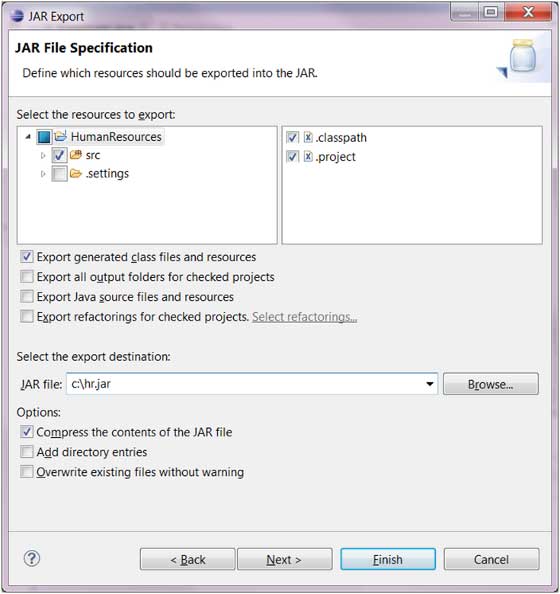
- Click on Next to change the JAR packaging options
- Click on Next to change the JAR Manifest specification
- Click on Finish


