Tcl if...else語句
if語句可以跟著一個可選的else語句,else語句塊執行時,布爾表達式是假的。
語法
在Tcl語言的if ... else語句的語法是:
if {boolean_expression} { # statement(s) will execute if the boolean expression is true } else { # statement(s) will execute if the boolean expression is false }
如果布爾表達式的值為true,那麼if代碼塊將被執行,否則else塊將被執行。
TCL語言使用expr內部命令,因此它不是明確地使用expr語句所需的。
流程圖
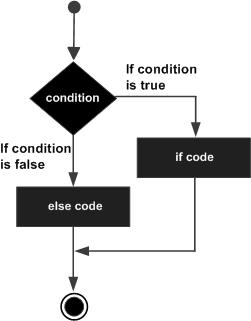
示例
#!/usr/bin/tclsh set a 100 #check the boolean condition if {$a < 20 } { #if condition is true then print the following puts "a is less than 20" } else { #if condition is false then print the following puts "a is not less than 20" } puts "value of a is : $a"
當上述代碼被編譯和執行時,它產生了以下結果:
a is not less than 20; value of a is : 100
if...else if...else 語句
if語句可以跟著一個可選的else if ... else語句,使用單個if 測試各種條件if...else if 聲明是非常有用的。
當使用if , else if , else語句有幾點要記住:
-
一個if可以有零或一個else,它必須跟在else if之後。
-
一個if語句可以有零到多個else if,並且它們必須在else之前。
-
一旦一個 else if 成功,任何剩餘else if 或else 不會再被測試。
語法
Tcl語言的 if...else if...else語句的語法是:
if {boolean_expression 1} { # Executes when the boolean expression 1 is true } elseif {boolean_expression 2} { # Executes when the boolean expression 2 is true } elseif {boolean_expression 3} { # Executes when the boolean expression 3 is true } else { # executes when the none of the above condition is true }
示例
#!/usr/bin/tclsh set a 100 #check the boolean condition if { $a == 10 } { # if condition is true then print the following puts "Value of a is 10" } elseif { $a == 20 } { # if else if condition is true puts "Value of a is 20" } elseif { $a == 30 } { # if else if condition is true puts "Value of a is 30" } else { # if none of the conditions is true puts "None of the values is matching" } puts "Exact value of a is: $a"
當上述代碼被編譯和執行時,它產生了以下結果:
None of the values is matching Exact value of a is: 100


